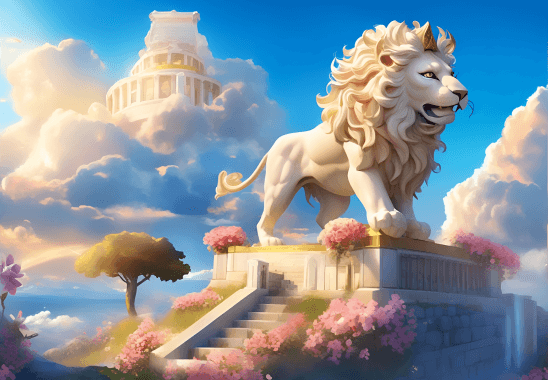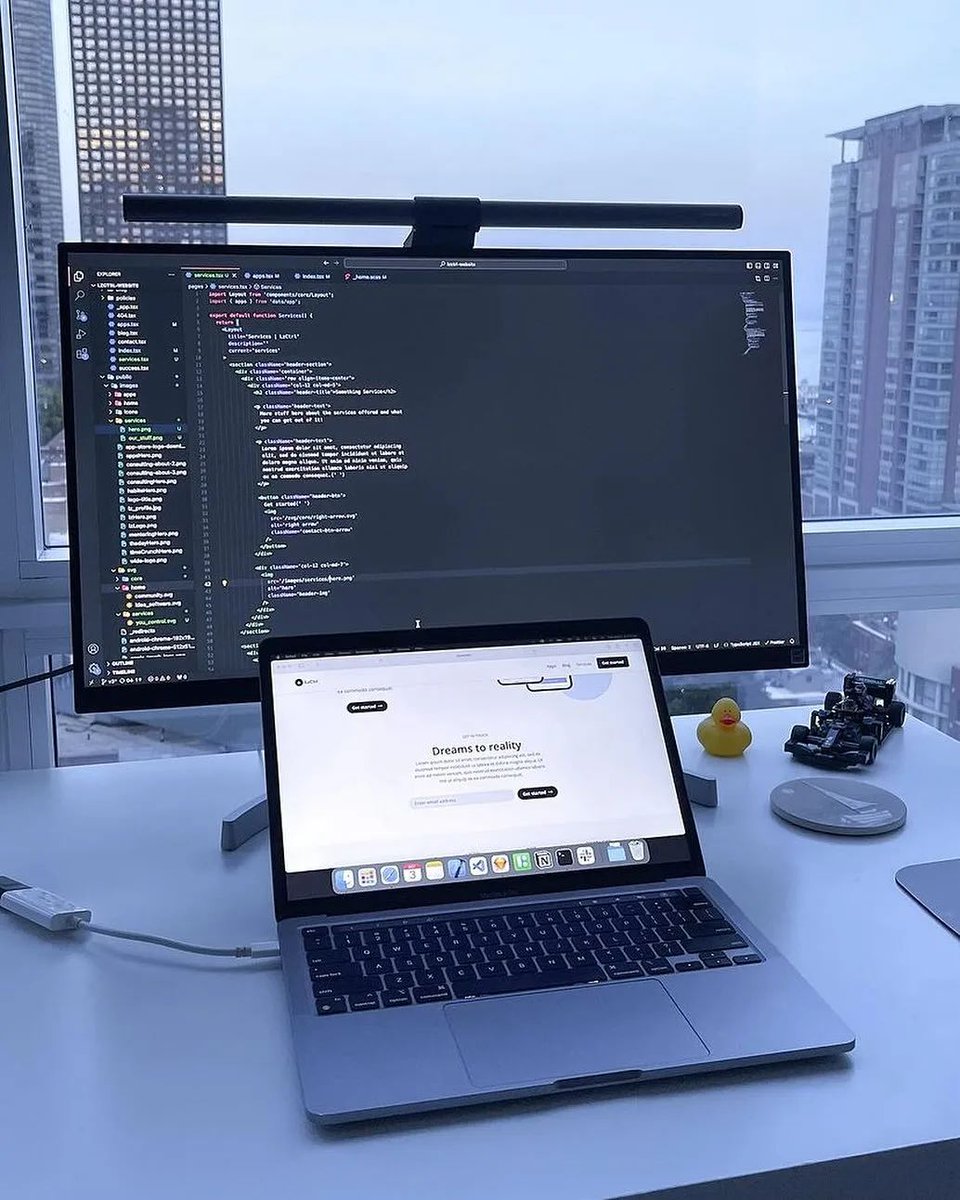网站监控轻量源码
uptime-status
一个基于 UptimeRobot API 的在线状态面板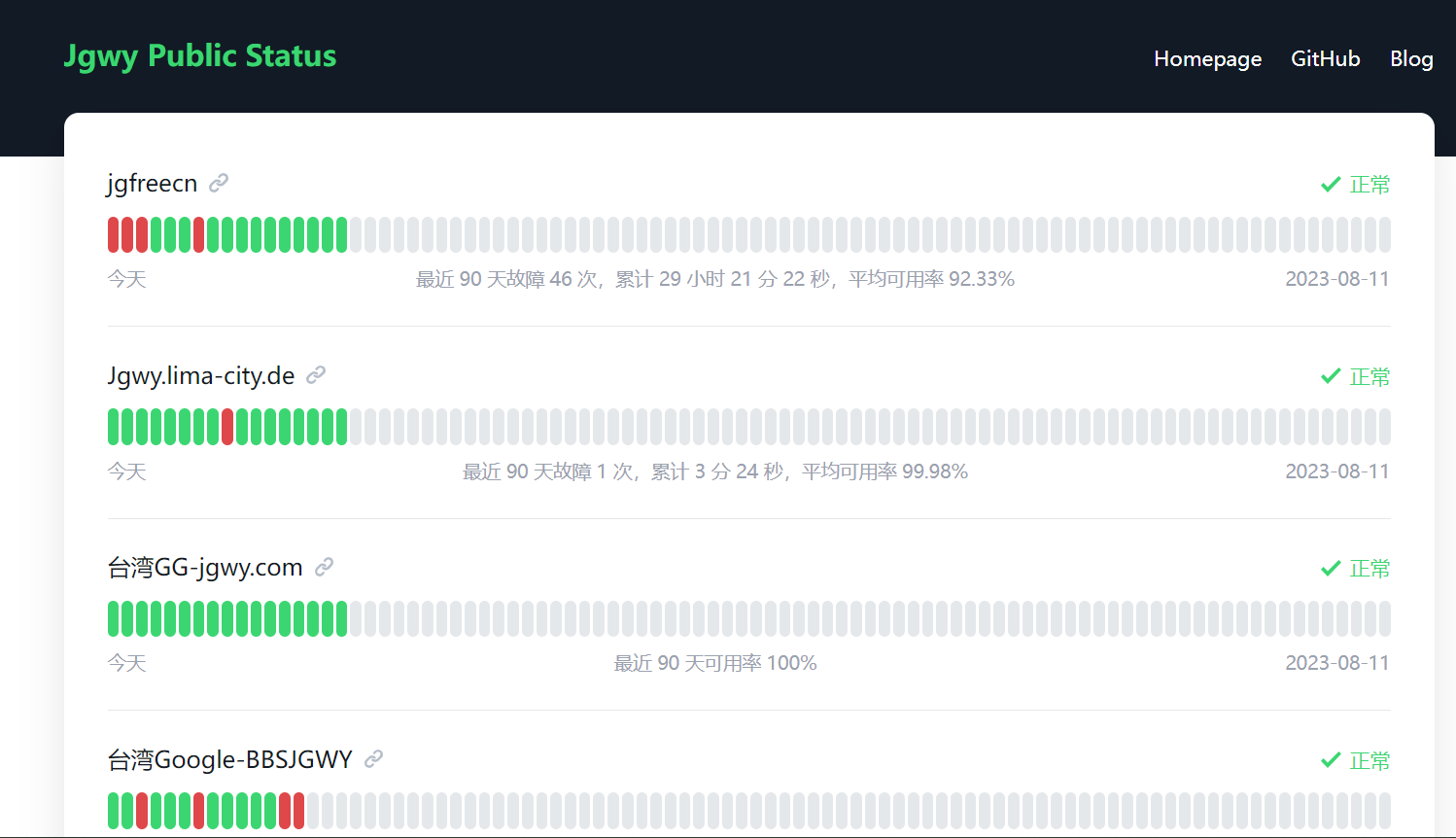
GIT库:
https://github.com/jgwycom/uptime-status/
事先准备
Where to find the api_keys?
They are found under “My Settings” page.
While making a request, you must send the api_key in your request’s body. API key as a query parameter is only allowed for getMonitors endpoint:
- 您需要先到 UptimeRobot 添加站点监控,并在 My Settings 页面获取 API Key
获取API页面
https://uptimerobot.com/api/
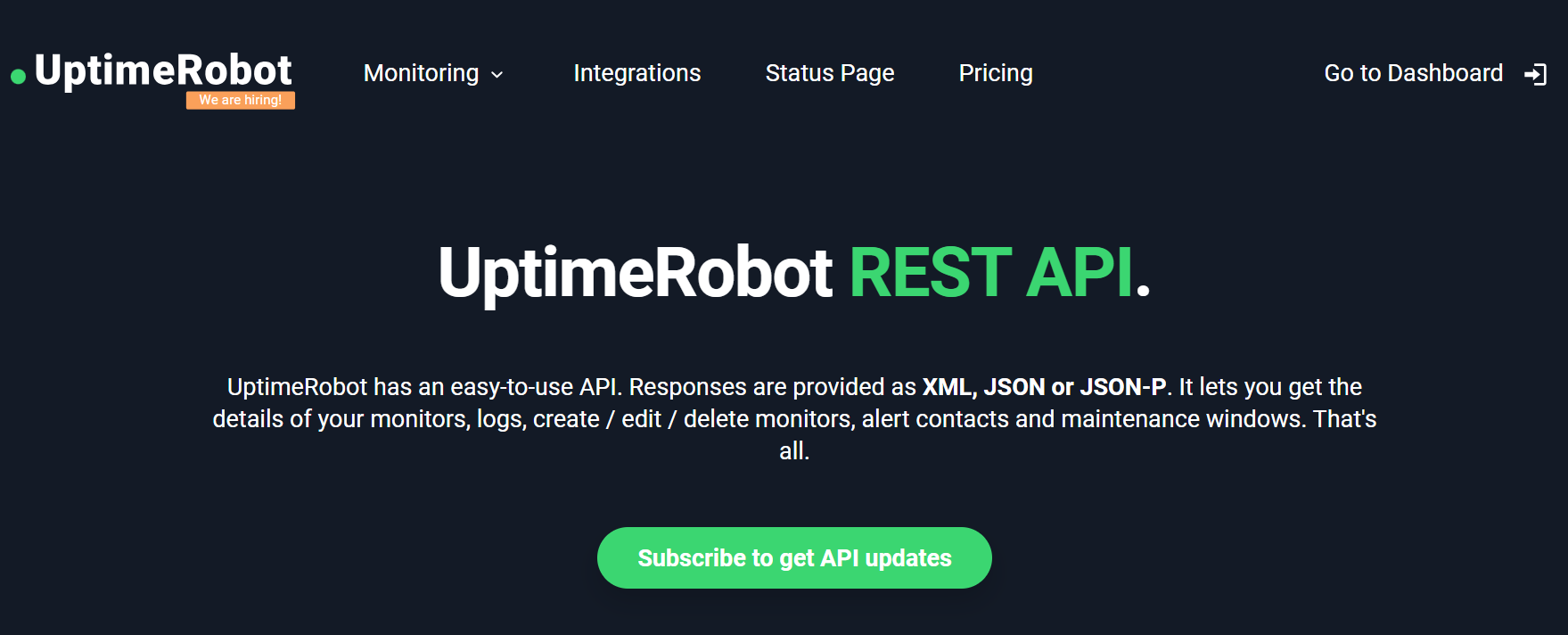
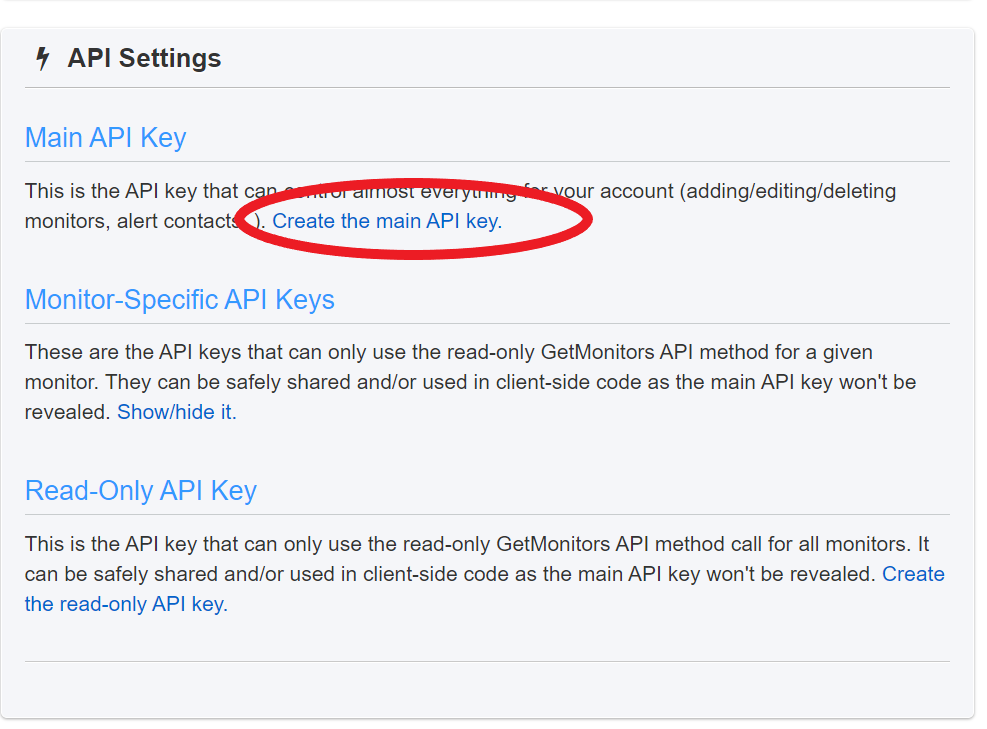
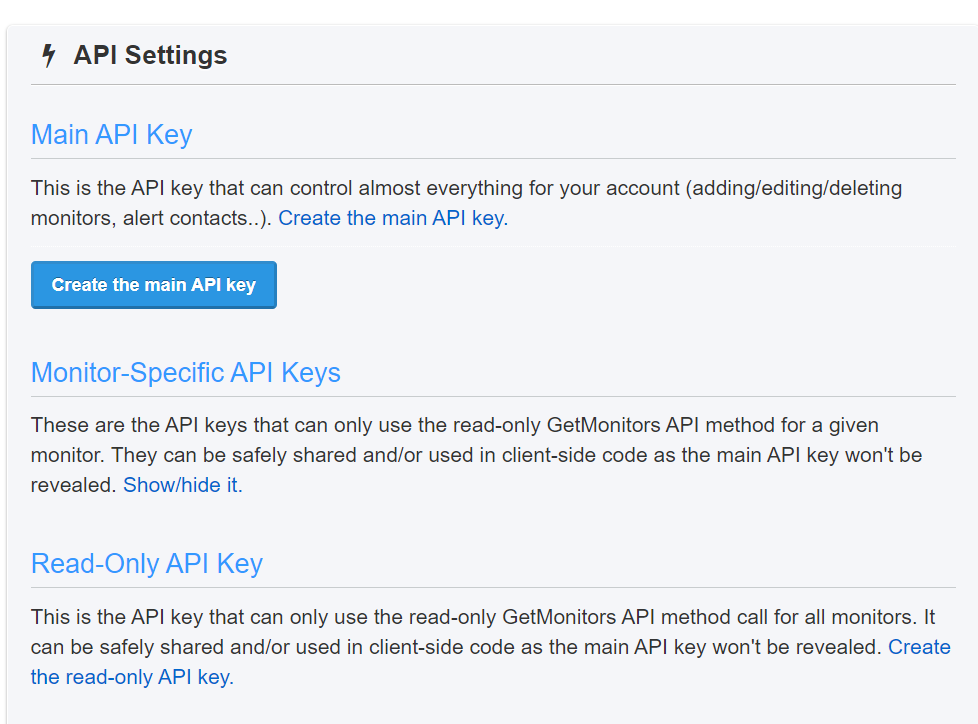
- 您需要拥有一个网站空间,常见的 Nginx / PHP 等空间即可,甚至是阿里云的 OSS 等纯静态空间也行
如何部署:
- 下载并解压缩:uptime-status.zip
- 修改
config.js文件:SiteName: 要显示的网站名称ApiKeys: 从 UptimeRobot 获取的 API Key,支持 Monitor-Specific API Keys 和 Read-Only API KeyCountDays: 要显示的日志天数,建议 60 或 90,显示效果比较好ShowLink: 是否显示站点链接Navi: 导航栏的菜单列表
- 将所有文件上传到网站空间
⚠️ 如果没有修改代码的需求,您不需要 git clone 本项目,只需要下载 Release 的文件包即可。
本博客所有文章除特别声明外,均采用 CC BY-NC-SA 4.0 许可协议。转载请注明来自 金光网!